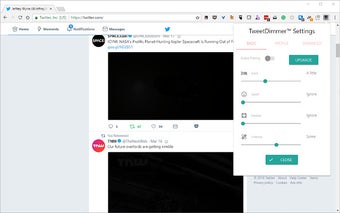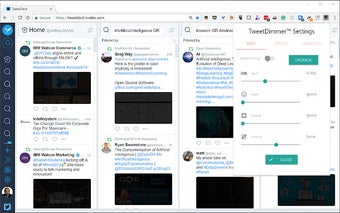TweetDimmer: Dim and Control Media in Tweets
TweetDimmer is a free Chrome extension developed by Wynnovation Labs. It falls under the category of Browsers and is classified as an Add-ons & Tools subcategory.
TweetDimmer aims to keep unknown and unwanted media in tweets from being seen until you choose to see them. With this extension, you can dim the images contained in tweets, preventing embarrassing or unwanted content from showing up in your feeds. No more awkward situations where you have to explain unexpected images to your colleagues.
Installing the TweetDimmer extension takes just seconds, and it takes care of the rest. Every image, video clip, live stream, and more is automatically dimmed until you're ready to view it. This gives you full control over what media you want to see in your Twitter feed.
In addition to the basic dimming feature, TweetDimmer also offers a premium version. The premium version utilizes advanced computer vision technology to detect the content of the media and undim it based on your preferences. You can customize your preferences in four different areas: adult content, spoofs (such as memes), medical imagery, and violent content.
With TweetDimmer, you can set your preferences once and forget about it. Never worry about encountering unknown media again. For questions and feedback, you can contact the developer at